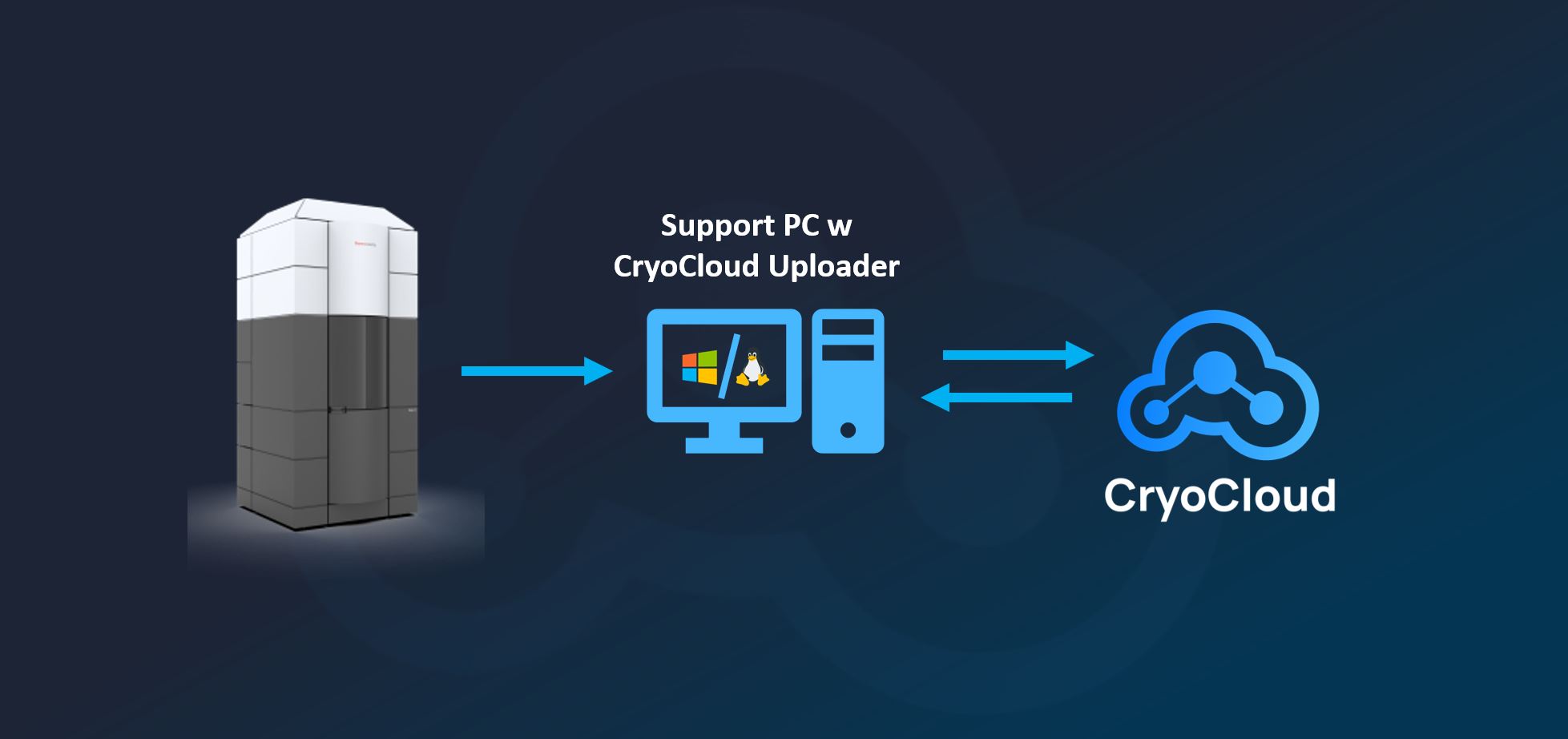We are very excited to welcome the second member of the CryoCloud app family: CryoCloud Uploader, or CC Up for short!
CC Up is a stand-alone, OS agnostic tool that runs on your local machine (e.g. microscope support PC), syncs with your datasets in your CryoCloud account, and allows you to create & upload new datasets to CryoCloud. Most importantly, CC’Up supports the live upload of data during your microscope session.
CC Up eliminates bottlenecks from data uploaded post-acquisition
One major pain-point that we – and many other scientists - frequently experienced during our own research is that data analysis was often delayed by 24- 48h after the microscopy session due to time-intensive data transfers only being started after the completion of data acquisition. Especially in the case of larger datasets (> 10 TB) and limited upload bandwidths, data uploads could take more than a day.
CC Up is able to eliminate this frustrating wait-time in one fell swoop. With CC Up, you can simply specify one or more folders where new files will be written to for live upload. Incoming files will then be automatically uploaded to the specified dataset in the cloud, even while you’re still acquiring data. If you start the live upload at the beginning of a microscope session, and you have a relatively fast upload speed (> 100 MB/s), your data uploads can be finished within 3h of the end of your session – and ready for further processing and analysis on CryoCloud!
CC Up paves the way for live analysis in the cloud
Another advantage that CC Up provides, is that you can monitor the ingress of new data while data is being acquired at a remote facility. Thereby, you can easily monitor and make sure that everything is going well at the microscope from home or from your office, without needing to request a remote desktop connection. In the near future, the live integration of CC Up with CryoCloud will also pave the way for live analysis in the cloud – allowing you to not only monitor ingress of data but to already get a qualitative readout that can inform your data acquisition!
CC Up runs on all major platforms
To support uploads independent of the OS and for a variety of use cases, CryoCloud runs on Windows, Linux & Mac. To use it, all you need is a CryoCloud account and a fast internet connection. CC Up is available for all our users no matter the tier. We recommend CryoCloud for both the upload of existing, large datasets from your workstation/ HPC to CryoCloud, as well as for the live upload of data from a microscope support PC.
Are you curious to try CC Up and simplify your data uploads and analysis? Download our state-of-the-art tool below & sign up for a free CryoCloud trial here.
You can find more about how CC Up works in this Guide section.
Download link for CC Up
Download CC Up for Windows here*
Download CC Up for Mac OS here*
*unsigned BETA versions, please follow instructions explained here