DeepEMhancer
DeepEMhancer is a deep learning-based tool for post-processing and enhancing cryo-EM density maps (Sanchez-Garcia et al., 2021). This post-processing step can help to sharpen and denoise your maps, potentially improving the interpretability and quality of the final reconstruction.
As DeepEMhancer is a post-processing tool, you will need a good initial 3D map in your project. If you would like to know how to do that in CryoCloud, please head to our short Tutorial. Alternatively, you can import an existing map that you would like to process via the archive button.
Starting a DeepEMhancer job
To start setting up a DeepEMhancer job, click on the + tile in the post-processing column and select DeepEMhancer with the input job you'd like to use.
Setting up your DeepEMhancer job
As input files, select the two half maps you would like to use for post-processing. Alternatively, you can also just give it a single full map (e.g., from an auto-refine job) if you don't have half maps. However, it is not recommended to use an already post-processed map as input.
You can leave most parameters as default values.
We recommend to set the Model Power to HIGH_RES if your input map has a resolution of less than 4 Angstrom. If your map's resolution is above 4 Angstrom, you can leave this at TIGHT_TARGET, or you can try both models and see which one gives better results.
By default, the normalization parameter Do normalization from statistics is set to No. Sometimes, particularly for hollow or fibreous proteins, it can be helpful to set this flag to Yes instead and manually set the normalization parameters.
The setup page should look something like this:
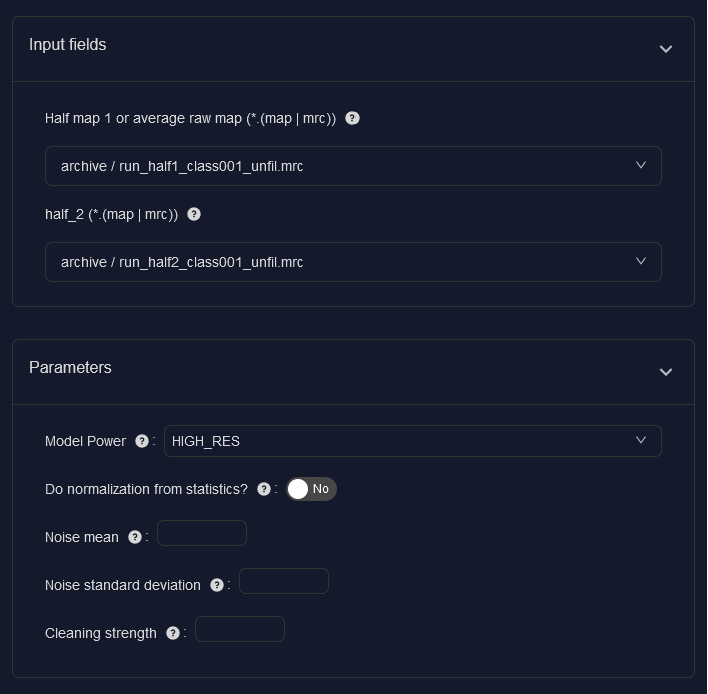
After you have finished setup, click Save & Run to start running the job.
Output
DeepEMhancer produces a post-processed map called demh.map. You can download this map and view it in a molecular visualization tool such as ChimeraX to assess the improvements in map quality and interpretability.